 Submitting
PostScript files
Submitting
PostScript filesto a commercial printer
 Submitting
PostScript files
Submitting
PostScript filesTo submitting a PostScript file to a commercial printer, first prepare the PostScript job file according to the companion document, Preparing to RIP. To locate a DocuTech, read about DocuTechs I've known.
Accompany your file with a "Read me" document that explains to the printer exactly what needs to be done. In addition to the obvious things such as the number of copies, provide such details as:
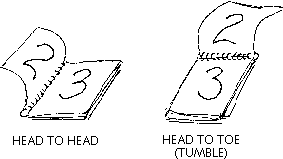
If you're going to the trouble to print on DocuTech, instead of printing on a laser printer (and perhaps photocopying), I recommend that you choose a paper that is more opaque than typical commodity laserwriter paper. At some shops, ask for "60 pound paper." It doesn't have to be "bond," and in many cases it won't be anywhere near two and a half times heavier than what they call "24 pound" paper, but it will prevent your reading through the page to the reverse side.
The preferred physical media for most print shops is a Mac-formatted 100 megabyte Zip cartridge. Most printing shops also accept 44 MB and 88 MB SyQuest cartridges; some accept Jaz carts.
If you do not have a Zip (or SyQuest or Jaz) drive, you will have to use a floppy disk, and transfer the file across the net. Alternatively, you could transfer the file to the printing shop by e-mai, or by modem transfer to a BBS. Call them and ask about their facilities.
Some very small shops prefer files to be supplied on PC-formatted floppy disk; if the DocuTech is not networked, then this is your only option. In this case, give the file a name in accordance with MS-DOS ("8.3") file name conventions. If necessary, use the zip compression scheme to compress the file, and give the file an extension of ".zip". Zip compression is available through several shareware and freeware programs on the Mac. You might try zipit, version 1.3.8 (BinHex format, 623284 bytes).
If you are transmitting the job electronically to a shop that uses Macs, you'll probably want to use StuffIt compression and give the file an extension of ".sit". Transmit the file in binary mode (or, if available, MacBinary mode).
You might be interested in reviewing some tips from a commercial shop on perparing files: Submitting Electronic Mechanicals - a wonderful oxymoron!
Charles - Introduction to RIPping
1998-08-06